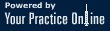For the last several months, the home has become a place where many of us work and interact with the world. The use of live video chatting technologies to meet with co-workers or connect with friends and family has become part of the new normal for millions.
But the use of all this technology at home can lead to unwanted pain problems or exacerbate existing issues. The human frame was meant to move freely, not looking down and keyboarding while slouching all day long. A number of my patients who have been forced to work remotely have found it challenging to create a comfortable (ergonomic) “workstation” at home and this has led to a whole host of pain problems, including carpal tunnel syndrome, elbow and shoulder pain, headaches, neck stiffness, and back pain.
Performing repetitive activities from a less-than-ideal physical position can lead to numbness, tingling, and pain in the hands, fingers, and arms. Common culprits include carpal tunnel syndrome (irritation at the wrist of the median nerve), cubital tunnel syndrome (irritation near the elbow of the ulnar nerve), and cervical radiculitis, where nerves around the neck that travel down the arm get agitated. Other common hotspots include inflammation of the tendons in the forearms connected to the elbow, known as epicondylitis, and muscle pain and tenderness around the top of the shoulder and back of the neck.
Making some simple changes at home can make a big difference -- and the sooner the better because once these problems kick in, it can be hard to calm them down. Here are some tips to help:
For your chair:
- Adjust the armrest so that the angle of your elbow to your wrist is 90 degrees to your torso.
- Add support to the lower back to help you sit up straighter with the head and torso in a more erect position.
- The height of the seat should allow your feet to rest flat on the floor or on a footrest so that the thighs and shins are also at a 90-degree angle.
For your workspace
- Your desk or table should be level with your bent elbows when keyboarding. Your arms shouldn’t angle upward or downward, and the wrists should not be bent.
For your computer screen:
- The top of your computer screen should be slightly below eye level so your head isn’t angling up or down. Placing books or magazines underneath the screen can easily adjust the height.
- You should be able to read comfortably when your eyes are 18 to 28 inches from the screen.
- When working at the computer, be sure to change positions often. Consider setting a timer to remind you to move around or take a stretch every 30 minutes or so.
- Consider using a headset when talking on the telephone. Nothing can tie your neck in knots faster than holding a phone receiver with your shoulder while typing.
It may help to have someone take a picture of you at your workstation so you can see how all of your angles and posture line up, and then make any adjustments needed. Taking a few minutes to fine-tune your work-from-home setup just might be one of the simplest and most affordable paths toward preventing or diminishing unwanted pain problems during the pandemic.
Precision Pain Care and Rehabilitation has two convenient locations in Richmond Hill – Queens and New Hyde Park – Long Island. Call the Richmond Hill office at (718) 215-1888, or (516) 419-4480 for the Long Island office, to arrange an appointment with our Interventional Pain Management Specialist, Dr. Jeffrey Chacko.