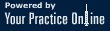Did you know a desk job could be hazardous to your health? Sitting too much emerged as a serious health issue in the U.S. last year. Instead of sitting all day, consider alternating standing and sitting at work. Many new adjustable desks make this easier than ever.
While you are seated, make sure you are doing all you can to ensure the health of your spine.
1. Check your posture. Sit as close as possible to your desk, with your upper arms parallel to your spine and your hands rested on the work surface.
At this point, examine whether your elbows are at a 90-degree angle. If they are not, adjust your office chair higher or lower as necessary.
Also, make sure that your legs are bent at the knees at a 90-degree angle. Try to maintain this ideal sitting posture as much as possible, and if you find yourself slacking, give yourself a break by getting up and stretching.
2. Don’t sit too high. By the end of the day, the average person’s ankles swell from 6 to 8 percent. Patients with back, leg, or circulation problems can experience swelling from 10 to 15 percent. Sitting in a chair that is too high can increase the odds for ankle swelling.
A seat height ranging from 16 to 21 inches off the ground is suitable for most workers. To test whether or not your chair is too high, slide your finger underneath your thigh at the front end of the chair. If it’s easy to do, your chair is likely at a good height. If there is less than a finger’s width of space between your thigh and chair, your chair is likely too high.
3. Boost your feet in certain situations. If you have to lift your feet off the ground because of a chair or a desk that is too high and cannot be adjusted, consider using a footstool to prop and rest your feet as opposed to leaving them hanging all day long.
Using a footstool will reduce pressure on the feet, which decreases foot pain at the end of the day.
4. Raise your work surface if needed. If you are unusually tall and there is more than a finger width between your thigh and chair, consider raising the height of your work surface/desk.
Raising your desk will then allow you to raise your chair to a more suitable height that will reduce strain on your back.
5. Check the depth of your seat. The depth of your seat may not be something you think about, but having the correct seat depth can make a difference in your back pain. Seat depth refers to the length between the back edge and front edge of your seat.
To check for proper seat depth, first, sit all the way back in your chair. Check the room between the front edge of your chair and your calves by making a fist and bringing it to the edge of the chair and pushing it on the calf.
If you can fit your full fist between the front edge of the chair and your calf, you likely have enough space for circulation. If not, your chair is likely too deep.
Moving the chair’s backrest forward, inserting a cushion, pillow, or rolled-up towel to support your lower back, or purchasing a new office chair are some possible solutions to this problem.
6. Support your back. Back support is the main focus of many ergonomic chairs, but what exactly makes a chair good in terms of supporting the back?
Ideally, your work chair should do a couple of things: provide back support angling just past 90 degrees or up to 90 degrees, and include cushioning that pushes your back forward when sitting back in the chair.
Low back support is essential in preventing slouching and minimizing the load on your back. With this in mind, the backrest of an ideal ergonomic office chair is typically between 12 and 19 inches wide.
7. Watch your posture. A lot of times, workers have chairs with great back support but don’t take advantage of these features because they sit on the edge of the chair.
Make a conscious effort to press your bottom against the back of the chair, and avoid slumping or slouching, which places extra stress on the lumbar discs and other structures of the lower back.
8. Watch the height of your screen. Once your chair has been adjusted to the height of the table, your legs have gotten comfortable and your back is supported, close your eyes and take a deep breath.
Casually look forward with your eyes closed, and then open your eyes, which should be aimed at the center of your computer screen. Adjust the screen so it is level with your gaze.
If you need to raise your laptop, consider using a stack of books or even a small box, which has helped me reduce the likelihood of neck strain at work.
9. Adjust your armrest. Armrests play an important role in reducing neck and shoulder strain and diminishing the likelihood of slouching forward in your chair.
Adjust the armrest to the point where your arms are slightly lifted at the shoulders. Doing so will allow the armrest to support just the elbow and take the weight off the shoulders.
Perhaps after making all these changes, you ultimately decide that you do need a new office chair.
If you find yourself in the market for a new chair, you’ll want to consider many factors, including the seat’s height, width, depth, materials, armrests, backrest, lumbar support, and swivel.
Precision Pain Care and Rehabilitation has two convenient locations in the Richmond Hill – Queens and New Hyde Park – Long Island. Call the Richmond Hill office at (718) 215-1888, or (516) 419-4480 for Long Island office, to arrange an appointment with our Interventional Pain Management Specialist, Dr. Jeffrey Chacko.